How to Swap
Nevellus makes cryptocurrency trading simple. Starting with a swap is the best way to get better acquainted with nevellus interface. Tokens ready? Let’s start swapping!
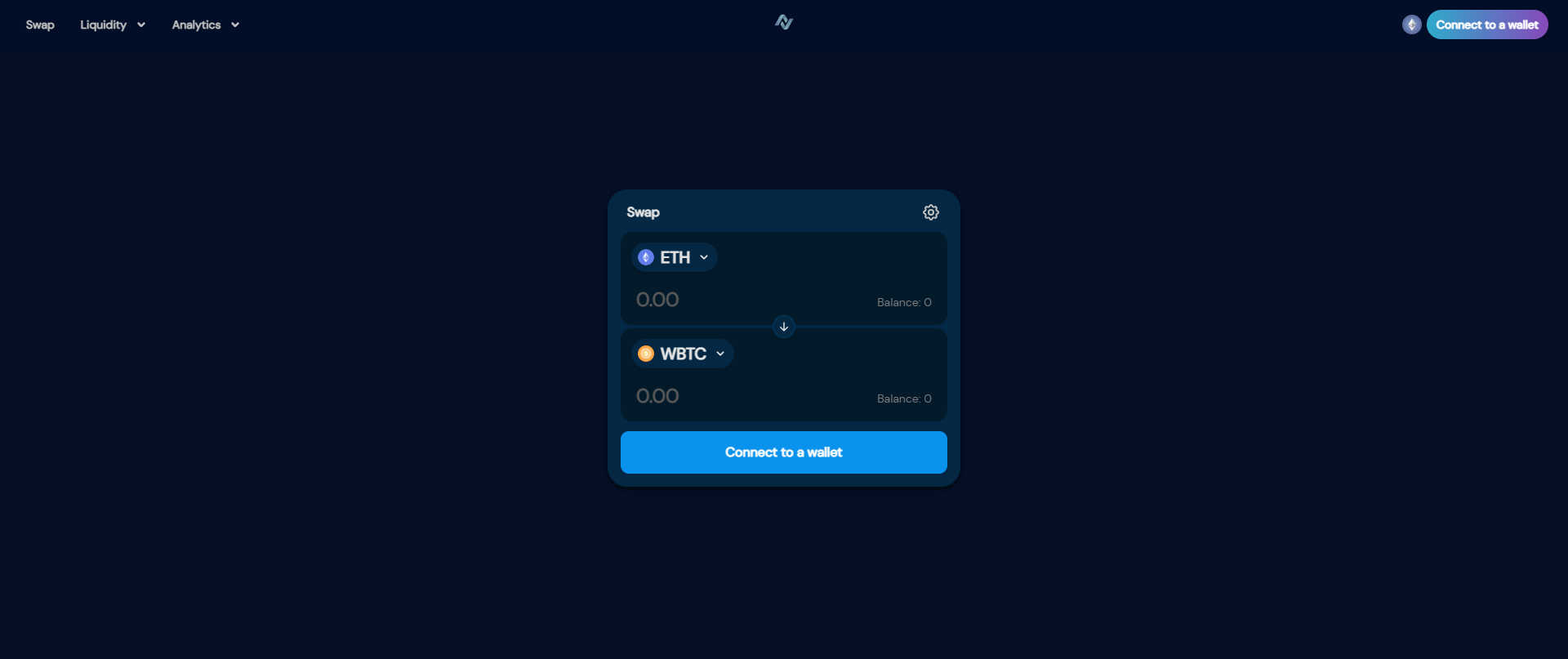
Swapping Steps
Step 1. Head to nevellus and Launch App.
Step 2. Connect your wallet to Nevellus (make sure you have some Ethereum to cover gas fees!).
Step 3. Select the token you wish to swap from and enter the amount or click "Max," then select the token you wish to swap to.
Step 4. Double-check your transaction details, click “Swap.”
Step 5. Wait for the transaction to complete and see your new tokens automatically appear in your wallet (If the token does not appear in your wallet, you may need to click its “Add Token” button and follow the steps first).
Connecting Your Wallet
In order to allow Nevellus access to the tokens in your wallet, you will be prompted to agree to a small fee associated with this initial connection process. This fee is something that cannot be avoided, as it is a fee charged by the Ethereum blockchain. The fees are paid to the ETH validators, not to Nevellus. This is why we asked you to please make sure you have some Ethereum tokens in your wallet to pay for these gas fees when you trade! Allowing Nevellus access to your tokens is completely safe and the Nevellus platform cannot perform any transactions without your prompt and confirmation. You are free to disconnect your wallet at any time.
Finding Tokens to Swap
If you cannot find the token you are looking for, you can search for the token in Etherscan, copying its “Token Contract Address” and pasting it into the search bar on Nevellus's exchange. If it still does not show up, you may need to find the token by selecting a different token list.
After selecting your desired tokens, input the number of tokens you wish to sell. You will see how many new tokens you will receive, the price impact, which we will discuss a little further on, and the total fee. After approving Nevellus's access to use your tokens and clicking “Swap” then “Confirm Swap,” you will receive a prompt from your wallet, asking you to approve the trade and the gas fees associated with the trade. Once you approve the trade again from your wallet, the transaction will execute and you just have to wait for the process to complete! You can see the status of your transaction in your wallet or by copying the transaction hash and checking it on Etherscan.
Cancelling / Reversing a Trade
Due to the nature of cryptocurrency trading, once you execute a trade, you cannot reverse it. However, if the trade is still pending, and you’re quick enough, you can request to cancel the trade from your wallet. Keep in mind that there will be an extra fee incurred when cancelling the transaction, and the cancellation may fail.
Transaction Pending for Hours
When a transaction is pending for a very long time, it is more than likely that the processing speed you originally chose was too slow. We suggest that you cancel the transaction in your wallet and execute it again, but choose a faster processing speed. You can do this by clicking “Edit” on the swap confirmation pop-up from your wallet and clicking “Fast.” Please keep in mind that, faster speeds mean higher gas fees!
If you are unable to cancel the transaction, then you may have a "stuck transaction." These are variants of slow transactions, but they take longer to revert. If you do have a stuck transaction, there's not reason to worry. Eventually, the transaction will revert on its own, and when it does, you will simply pay the transaction fee, without further loss of capital. Stuck transactions can be frustrating, however, because it's not possible to trade from a wallet when a transaction is stuck or pending. To avoid this problem altogether, we recommend using fast gas when possible, and trying to trade during low volume hours (Midnight - 5am UTC).